Looking for some help here. Running Firefox Developer Edition (35.0a2 (2014-11-10) on both my 32- and 64-bit Utopic's. I have one government web site that refuses to allow me to log in with my CaC, returning:
Server Error
403 - Forbidden: Access is denied.
You do not have permission to view this directory or page using the credentials that you supplied.
My other Government web sites have no issues.
The site that is giving me issues is the myPay Web Site. Their FAQ says:
My ssl settings in Firefox Developer Edition (about:config search on ssl)

Report of the browsers capabilities from https://www.opm.gov/e-QIP/browser-check.asp

What must I do so that the browsers 128-bit encryption, which it does support, is properly reported?
Server Error
403 - Forbidden: Access is denied.
You do not have permission to view this directory or page using the credentials that you supplied.
My other Government web sites have no issues.
The site that is giving me issues is the myPay Web Site. Their FAQ says:
1) Which browsers can I use to access this site?
- [*=left] Browsers Supported by myPay:Browsers Blocked from accessing myPay:Browsers Which May Be Used to Access myPay, But for Which No Support Will be Provided by myPay:
- Internet Explorer version 6.0 or later on Windows
- Internet Explorer before version 5.0 on ALL Operating Systems
- All browsers without 128-bit encryption on ALL Operating Systems
- Netscape
- All other 128-bit encryption browsers not in the supported or blocked groups above may be used to access myPay. However, no support will be provided by myPay if there are problems with the browser interacting with myPay.
My ssl settings in Firefox Developer Edition (about:config search on ssl)
Report of the browsers capabilities from https://www.opm.gov/e-QIP/browser-check.asp
What must I do so that the browsers 128-bit encryption, which it does support, is properly reported?







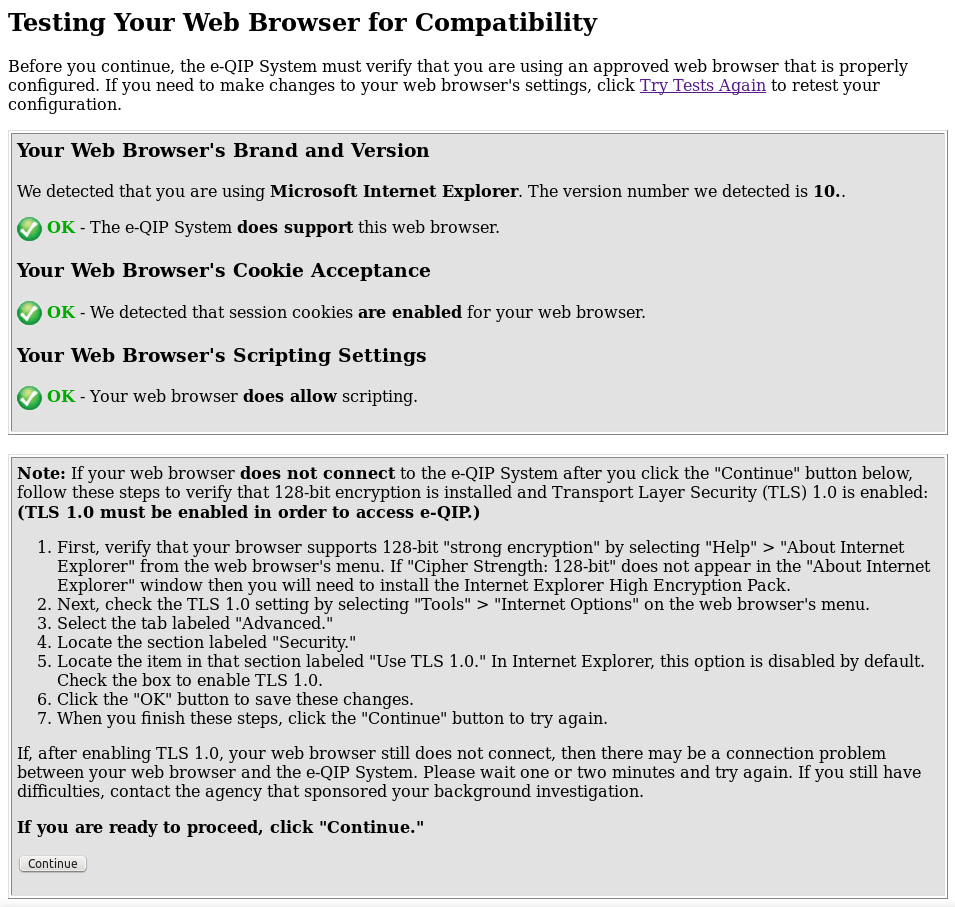

Comment