i keep getting this message even after removal and reinstall. it doesn't seem like it's not working (i can play BBC and youtube videos), so the message is really an unnecessary annoyance. anyone knows how to get rid of it?
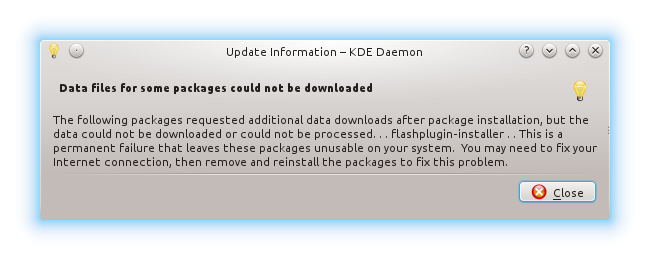
Announcement
Collapse
No announcement yet.
flashplugin-installer annoying message
Collapse
This topic is closed.
X
X
-
the flashplugin installer is trying to download flash, and can't - wherever third party site it is downloading from is down or overloaded. Uninstall the flashplugin-installer package and try again later.
Youtube and BBC use html5, so flash is not required.
- Top
- Bottom
Comment
-
i get this message when i try to install it:
Firefox disagrees with you:Code:sudo apt-get install flashplugin-installer Reading package lists... Done Building dependency tree Reading state information... Done flashplugin-installer is already the newest version. The following packages were automatically installed and are no longer required: linux-image-3.13.0-55-generic linux-image-3.13.0-57-generic linux-image-extra-3.13.0-55-generic linux-image-extra-3.13.0-57-generic Use 'apt-get autoremove' to remove them. 0 upgraded, 0 newly installed, 0 to remove and 0 not upgraded.
- Top
- Bottom
Comment






Comment