I have quite a large family and over the course of a year we take a lot of photos. On my Windows laptop (Yes! shame on me!) I have the wallpaper set to to a random change of image. It changes at what ever interval I set for it. It is a nice way to look at our family over the year. Can't figure out how to do that with K. 14.04. It is probably something simple but... Any help would be appreciated. Thank You.
Announcement
Collapse
No announcement yet.
Random Wallpaper Change
Collapse
This topic is closed.
X
X
-
There's a utility named Wallch that purports to do it. My one concern is it's a Gnome-based app, not KDE, but it does show up in Muon Discover as available, so I'd bet it will work. Here are a couple links about it:Originally posted by elder73 View PostI have quite a large family and over the course of a year we take a lot of photos. On my Windows laptop (Yes! shame on me!) I have the wallpaper set to to a random change of image. It changes at what ever interval I set for it. It is a nice way to look at our family over the year. Can't figure out how to do that with K. 14.04. It is probably something simple but... Any help would be appreciated. Thank You.
https://apps.ubuntu.com/cat/applications/raring/wallch/
http://askubuntu.com/questions/134/h...aper-slideshow
I think I'll try it out myself.Kubuntu 22.04 (desktop & laptop), Windows 7 &2K (via VirtualBox on desktop PC)
================================
- Top
- Bottom
-
right click the desktop>click "default desktop settings>click the drop-down box at wallpaper>click slideshow>point it to your picks>click apply
no need to add anything
VINNY

 Last edited by vinnywright; Sep 10, 2014, 06:31 PM.i7 4core HT 8MB L3 2.9GHz
Last edited by vinnywright; Sep 10, 2014, 06:31 PM.i7 4core HT 8MB L3 2.9GHz
16GB RAM
Nvidia GTX 860M 4GB RAM 1152 cuda cores
- Top
- Bottom
Comment
-
When I right click on the desktop, I don't see an option of "Desktop Settings." I see "Folder Settings." If I choose that, I find I can change the wallpaper used, but I don't find anything that allows for a slide show. I also tried looking in System Settings, but could not find it.Kubuntu 22.04 (desktop & laptop), Windows 7 &2K (via VirtualBox on desktop PC)
================================
- Top
- Bottom
Comment
-
your using the "folder view"desktop layout setting to see this option you must be using the "default desktop" setting.Originally posted by Tom_ZeCat View PostWhen I right click on the desktop, I don't see an option of "Desktop Settings." I see "Folder Settings." If I choose that, I find I can change the wallpaper used, but I don't find anything that allows for a slide show. I also tried looking in System Settings, but could not find it.
screen shot,,,,,,,,,,,,,,,,,,,,,,,,,,,,,,,

VINNYi7 4core HT 8MB L3 2.9GHz
16GB RAM
Nvidia GTX 860M 4GB RAM 1152 cuda cores
- Top
- Bottom
Comment
-
There's also a widget, called "Picture Frame," that does what you're hoping for, except that the images are shown within its...picture frame. So it's not the wallpaper that's changing, but this is nice if you'd rather have a static wallpaper but still have images displaying and rotating. I had this widget on my mom's computer and she just loved it, but she also loved the wallpaper we had up, so this was a perfect solution.
So it's not the wallpaper that's changing, but this is nice if you'd rather have a static wallpaper but still have images displaying and rotating. I had this widget on my mom's computer and she just loved it, but she also loved the wallpaper we had up, so this was a perfect solution.
- Top
- Bottom
Comment








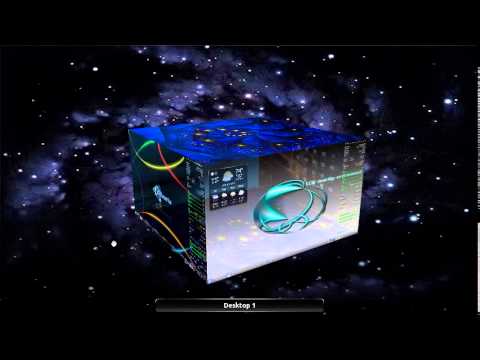

Comment