Hi everybody, :-)
I have installed Kubuntu 14.04 32 & 64 bits on two computers (Acer TravelMate 432LC and Acer 5750G). The windows are all being open in an invisible screen placed at the right of the real screen. Therefore I can't do anything as I cannot reach the windows.
Could someone help me?
I have installed Kubuntu 14.04 32 & 64 bits on two computers (Acer TravelMate 432LC and Acer 5750G). The windows are all being open in an invisible screen placed at the right of the real screen. Therefore I can't do anything as I cannot reach the windows.
Could someone help me?




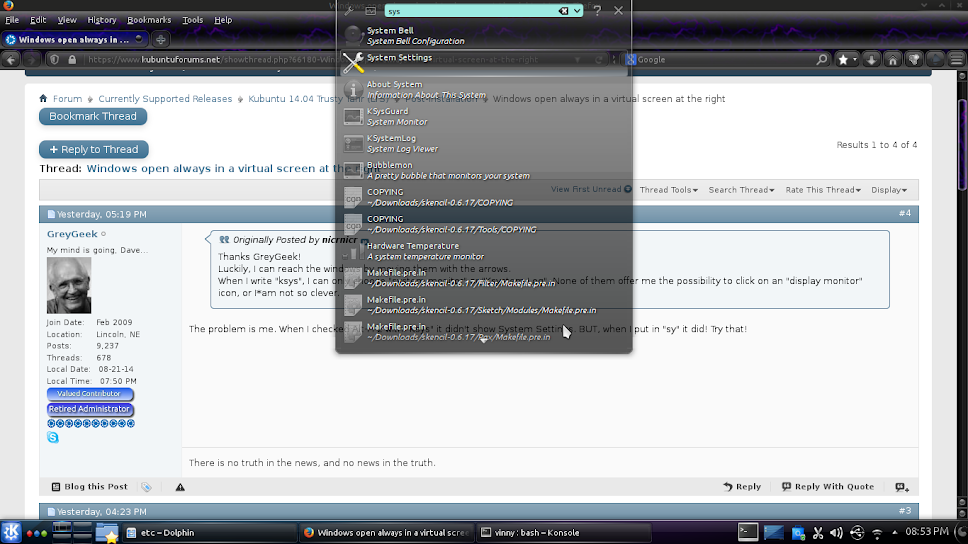
Comment