CD/DVD drive/writer used to work and doesn't now, and i am not sure how to diagnose it. it is labeled "LG", "Super Multi" and "SecurDisc" on the front... i'm running trusty, and i've used the CD/DVD writer with K3B in the past, so i know it has worked in the past, but now, for some unknown reason, it no longer works. i put a disk into the drive, and the drive whirrs, and the light flashes, but nothing ever shows up in Dolphin, or K3B... however, when i "right click" on the "NO MEDIUM PRESENT" label, in K3B, and select "Eject", the disk ejects, just like it is supposed to...
i'd appreciate any help i can get. thanks... 8)
i'd appreciate any help i can get. thanks... 8)







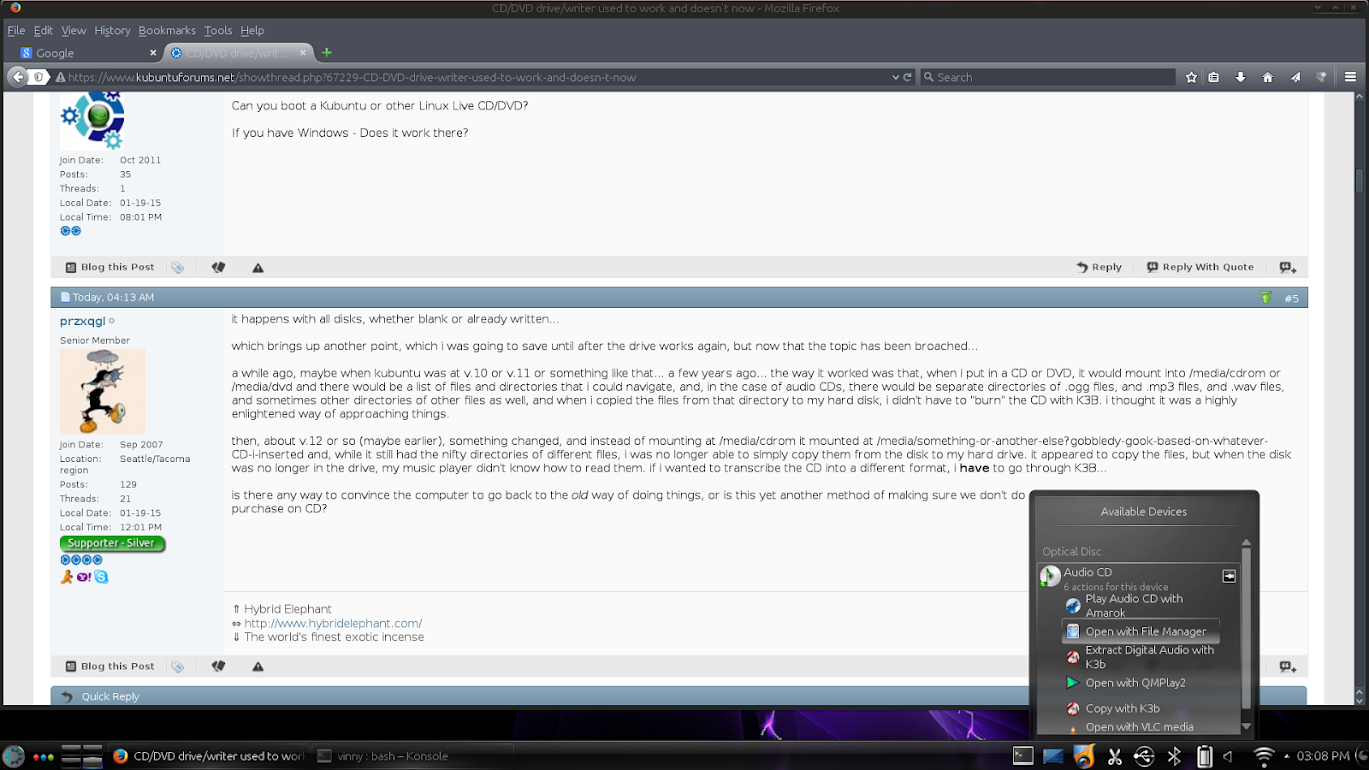






Comment