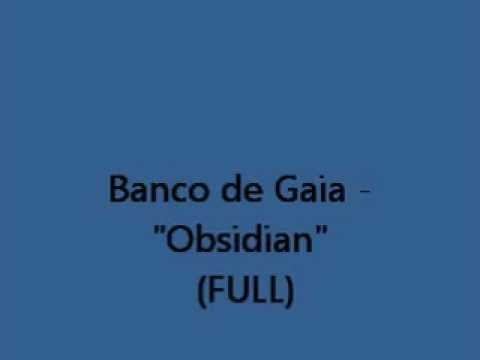I've decided to drop Amarok because of SMplayer. SMplayer is just - crazy.  Positively crazy. I mean, it just plays everything and sound output is far more better than any other application. Not hungry for resources, either. So far, I have no minuses to add to this one. However, I don't know how to assign global keyboard shortcuts to this player. I want to make multimedia keys available for this player like for amarok. When it's in the system tray only and nowhere else, when I press Media Next or Media previous, play/pause keyz., it won't listen. I need to bring it to the front, to make it visible, than it obeys. I understand why it acts like this, as it isn't default QQ Kde application.
Positively crazy. I mean, it just plays everything and sound output is far more better than any other application. Not hungry for resources, either. So far, I have no minuses to add to this one. However, I don't know how to assign global keyboard shortcuts to this player. I want to make multimedia keys available for this player like for amarok. When it's in the system tray only and nowhere else, when I press Media Next or Media previous, play/pause keyz., it won't listen. I need to bring it to the front, to make it visible, than it obeys. I understand why it acts like this, as it isn't default QQ Kde application.
Amarok does listen to media keys because it is in the list for the Global Keyboard Shortcuts.
How do I add SMplayer to that list? Where is .kksrc file for the SMplayer?
It doesn't matter if I need to create that file manually, I just want to make it happen.
For those who don't know how to do this,
here is one hard-positive song I love very much.
Those who do know are also free to listen to the song!
Thanks in advance.
 Positively crazy. I mean, it just plays everything and sound output is far more better than any other application. Not hungry for resources, either. So far, I have no minuses to add to this one. However, I don't know how to assign global keyboard shortcuts to this player. I want to make multimedia keys available for this player like for amarok. When it's in the system tray only and nowhere else, when I press Media Next or Media previous, play/pause keyz., it won't listen. I need to bring it to the front, to make it visible, than it obeys. I understand why it acts like this, as it isn't default QQ Kde application.
Positively crazy. I mean, it just plays everything and sound output is far more better than any other application. Not hungry for resources, either. So far, I have no minuses to add to this one. However, I don't know how to assign global keyboard shortcuts to this player. I want to make multimedia keys available for this player like for amarok. When it's in the system tray only and nowhere else, when I press Media Next or Media previous, play/pause keyz., it won't listen. I need to bring it to the front, to make it visible, than it obeys. I understand why it acts like this, as it isn't default QQ Kde application. Amarok does listen to media keys because it is in the list for the Global Keyboard Shortcuts.
How do I add SMplayer to that list? Where is .kksrc file for the SMplayer?
It doesn't matter if I need to create that file manually, I just want to make it happen.
For those who don't know how to do this,
here is one hard-positive song I love very much.
Those who do know are also free to listen to the song!

Thanks in advance.