Hi,
I want to install Kubuntu 12.10 - have been running 12.4, which was an upgrade of a previous 11.10. Before I switched to Kubuntu, I was using LinuxMint. One thing that LinuxMint has, but which I miss in any other distro, is the possibility to save the current software selection, i.e. the currently installed software, and then let the system install all the software again, once the new version has been installed. Since I did not find such a helpful tool in 11.10, I did an upgrade. But I noticed some flaws, minor things, but they gave me some headache and a few hours of work. That's why I'm reluctant just to upgrade, and anyway I want to install the system on a new harddrive (/home remains untouched), so I guess an upgrade would be no choice.
I know that apt-get has some options to do that, but it's very difficult to figure out which software has finally been installed and where there were problems (particularly when other than the default repositories have been used). the software in LinuxMint has a GUI and is very easy to handle. Does anyone know of anything comparable?
Thanks in advance!
Martin
I want to install Kubuntu 12.10 - have been running 12.4, which was an upgrade of a previous 11.10. Before I switched to Kubuntu, I was using LinuxMint. One thing that LinuxMint has, but which I miss in any other distro, is the possibility to save the current software selection, i.e. the currently installed software, and then let the system install all the software again, once the new version has been installed. Since I did not find such a helpful tool in 11.10, I did an upgrade. But I noticed some flaws, minor things, but they gave me some headache and a few hours of work. That's why I'm reluctant just to upgrade, and anyway I want to install the system on a new harddrive (/home remains untouched), so I guess an upgrade would be no choice.
I know that apt-get has some options to do that, but it's very difficult to figure out which software has finally been installed and where there were problems (particularly when other than the default repositories have been used). the software in LinuxMint has a GUI and is very easy to handle. Does anyone know of anything comparable?
Thanks in advance!
Martin




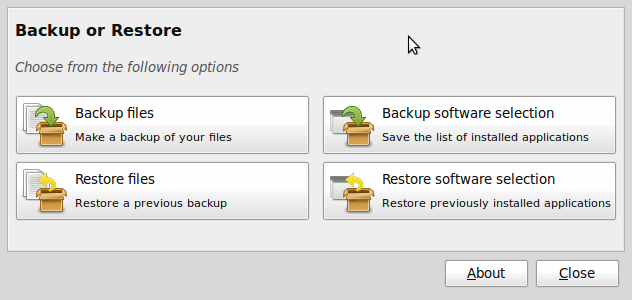
Comment