Hi Folks
(Moved by OP)
Wasn't sure if this goes in "Installation" or "Software Support". If it needs to move please do so.
So I bought a new Acer Aspire V5 this weekend with Windows 8 pre-loaded for the house.
Abbreviated specs;
Acer Notebook 15.6 inch
8 GB RAM -
750 GB disk -
Core i5 1.7 GHz
So after reading up on the issues with UEFI and enabling/disabling Secure Boot I'm wondering which is the most bombproof way to approach this?
If the Dual Boot scenario with Kubuntu 12.10 and Windows 8 /UEFI does not behave (as it has in the past with BIOS and Grub Loader on the MBR) can I do a migration of this OEM installed Windows 8 to a VM in Kubuntu on the same laptop??
In other words, nuke-n-pave the existing OEM Windows 8 hard drive, install Kubuntu 12.10 on clean HDD, then migrate that OEM Windows 8 image to a VM running on 12.10.
Best flavor of Virtual Machine to do this? VirtualBox? VMware Player?
Will a P2V converter take the existing hardware into consideration which the Windows 8 OEM was installed on and mimic this environment in Linux (VBox / VMWare)?
The Windows 8 environment would need access to DVD drives and USB ports, internet, etc.
Thanks for all thoughts and musings!
tje
(Moved by OP)
Wasn't sure if this goes in "Installation" or "Software Support". If it needs to move please do so.
So I bought a new Acer Aspire V5 this weekend with Windows 8 pre-loaded for the house.
Abbreviated specs;
Acer Notebook 15.6 inch
8 GB RAM -
750 GB disk -
Core i5 1.7 GHz
So after reading up on the issues with UEFI and enabling/disabling Secure Boot I'm wondering which is the most bombproof way to approach this?
If the Dual Boot scenario with Kubuntu 12.10 and Windows 8 /UEFI does not behave (as it has in the past with BIOS and Grub Loader on the MBR) can I do a migration of this OEM installed Windows 8 to a VM in Kubuntu on the same laptop??
In other words, nuke-n-pave the existing OEM Windows 8 hard drive, install Kubuntu 12.10 on clean HDD, then migrate that OEM Windows 8 image to a VM running on 12.10.
Best flavor of Virtual Machine to do this? VirtualBox? VMware Player?
Will a P2V converter take the existing hardware into consideration which the Windows 8 OEM was installed on and mimic this environment in Linux (VBox / VMWare)?
The Windows 8 environment would need access to DVD drives and USB ports, internet, etc.
Thanks for all thoughts and musings!
tje


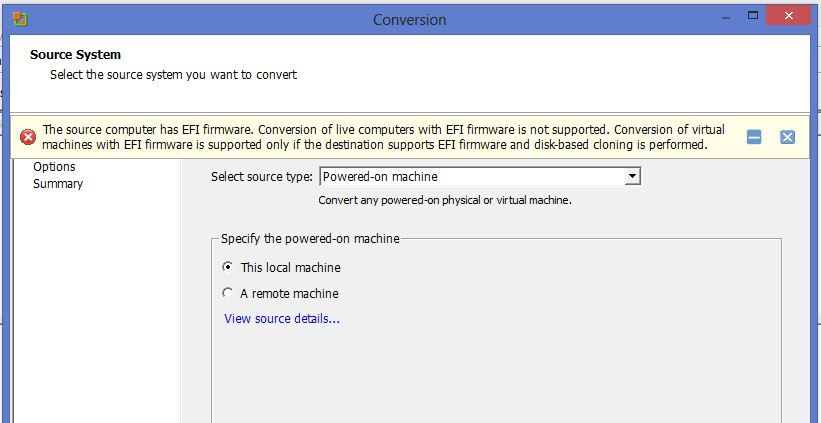
Comment