The audio gets corrupted, a hideous scratchy screech. I don't have problems transcoding other file formats. Anybody else having this problem? I create ISOs to burn to DVD, I check the ISOs by opening with Archive Manager, then select VLC to play the first largest VOB in the list (usually 1.1GB), if VLC won't process the audio properly, it is the same result if I just burn it and try it in my home player. I have installed most MP4 related packages I could find. Any help or confirmation that this happens to other people would be appreciated.
Announcement
Collapse
No announcement yet.
Transcoding MP4s with DVD Styler and DeVeDe
Collapse
This topic is closed.
X
X
-
Just transcoded another MP4, only this time the original file was fairly large (2.8GB), and it worked beautifully, so my guess is, if the original file size is unusually small, there is not enough audio information it in to process properly or the ripper's program has a problem (which I can't see because the buggy original small files will play in VLC before transcoding). Anyway, not sure if I should mark this solved or not?
- Top
- Bottom
-
humm never tyred DVD Styler but DeVeDe usually works well for me ...but I usually throw .avi's at it ...will try a .MP4 later and see .
just a tip you don’t half to open the .iso with Archive Manager to give it to VLC .......VLC will play a .iso just fine all by it's self .....Medea>open file>navigate to the .iso and click it some times it will get stuck on the mane menu but just right click the screen >playback>title>and select the next track
VINNYi7 4core HT 8MB L3 2.9GHz
16GB RAM
Nvidia GTX 860M 4GB RAM 1152 cuda cores
- Top
- Bottom
Comment
-
Thanks for the tip, will try it, seems only small original MP4 file sizes screw up, really weird.Originally posted by vinnywright View Post
just a tip you don’t half to open the .iso with Archive Manager to give it to VLC .......VLC will play a .iso just fine all by it's self .....Medea>open file>navigate to the .iso and click it some times it will get stuck on the mane menu but just right click the screen >playback>title>and select the next track
VINNY
- Top
- Bottom
Comment
-
well just did a quick test @ hear and DeVeDe did ok for me with a .mp4
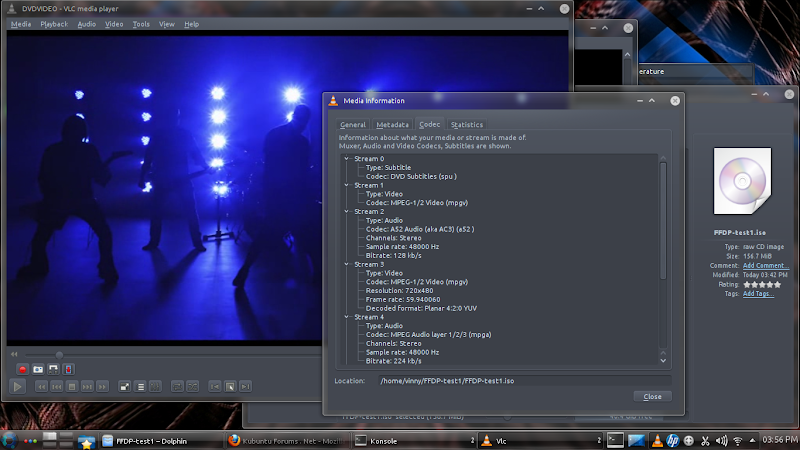
now it was a HD .mp4 to start with sooooo and in DeVeDe edit>preferences I have it set for FFMPEG instead of Mencoder so check that as well
VINNYi7 4core HT 8MB L3 2.9GHz
16GB RAM
Nvidia GTX 860M 4GB RAM 1152 cuda cores
- Top
- Bottom
Comment



Comment