I'm having problems writing to the xorg.conf file. I looked through the forums briefly via the search function and I didn't find anything that was useful, but I'll try to go more in depth later. My video card is a NVIDIA GeForce 9600 GT if that helps. What I'm trying to is add my second monitor as a separate X screen, which I had no problem doing before I installed the recommended NVIDIA drivers. Anyway, the problem I'm having is to do with an inability to write to the xorg.conf file to save the settings to enable my second monitor as a separate X screen. I was able to manually edit the xorg.conf file with sudo kate xorg.conf in the etc/X11 directory. I backed up the xorg.conf file.
Since I couldn't write to the file normally through the NVIDIA settings, I used the preview generated by the settings before it would logically save to the xorg.conf file, and I copied the code and pasted it over the original xorg.conf file code, and no surprise it didn't work. When I rebooted the system it came up and it wasn't able to start the X server. I tried to modify the file's permissions, but to no avail. I think I need to be root to be able to do it, and I don't know how to do it through the Konsole with the sudo command, and I can't login as root under kubuntu even though I set a password for it. It's not allowed apparently. Anybody have a clue as to how I can fix this?
Just in case you need the errors, here's the two consecutive error I get whenever I try to write to xorg.conf through the regular NVIDIA settings:
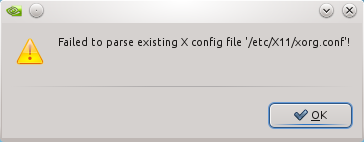
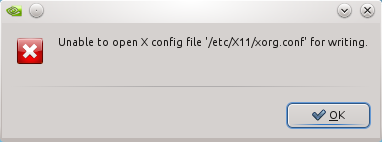
Since I couldn't write to the file normally through the NVIDIA settings, I used the preview generated by the settings before it would logically save to the xorg.conf file, and I copied the code and pasted it over the original xorg.conf file code, and no surprise it didn't work. When I rebooted the system it came up and it wasn't able to start the X server. I tried to modify the file's permissions, but to no avail. I think I need to be root to be able to do it, and I don't know how to do it through the Konsole with the sudo command, and I can't login as root under kubuntu even though I set a password for it. It's not allowed apparently. Anybody have a clue as to how I can fix this?
Just in case you need the errors, here's the two consecutive error I get whenever I try to write to xorg.conf through the regular NVIDIA settings:
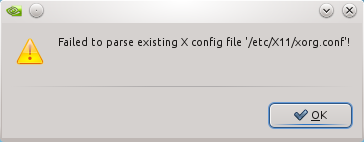
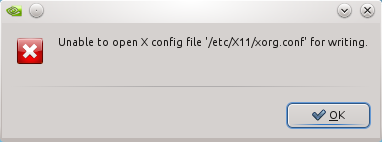







 my bad
my bad
Comment