Hi all,
I installed Kubuntu 10.04 in VirtualBox (on Windows XP) and have been using it for a few weeks with no problems. Now when I log in I get constant stream of KDE crash handler popups and nothing loads.
I installed samba, restarted fine, shared some folders, applied some Kubuntu updates (4) and restarted again to get this. Can someone please help me? I'm new to Linux and never seen something like this...
Application: Run Command Interface (krunner), signal: Aborted
[KCrash Handler]
#6 0x007c4422 in __kernel_vsyscall ()
#7 0x00d62651 in raise () from /lib/tls/i686/cmov/libc.so.6
#8 0x00d65a82 in abort () from /lib/tls/i686/cmov/libc.so.6
#9 0x0068352f in __gnu_cxx::__verbose_terminate_handler() () from /usr/lib/libstdc++.so.6
#10 0x00681465 in ?? () from /usr/lib/libstdc++.so.6
#11 0x006814a2 in std::terminate() () from /usr/lib/libstdc++.so.6
#12 0x006815e1 in __cxa_throw () from /usr/lib/libstdc++.so.6
#13 0x05932b15 in qBadAlloc() () from /usr/lib/libQtCore.so.4
#14 0x0593fd0d in qUncompress(unsigned char const*, int) () from /usr/lib/libQtCore.so.4
#15 0x0110339e in KPixmapCache::Private::loadData(int, QPixmap&) () from /usr/lib/libkdeui.so.5
#16 0x011044e1 in KPixmapCache::find(QString const&, QPixmap&) () from /usr/lib/libkdeui.so.5
#17 0x0104159b in KIconCache::find(QString const&, QPixmap&) () from /usr/lib/libkdeui.so.5
#18 0x010423e0 in KIconCache::find(QString const&, QPixmap&, QString*) () from /usr/lib/libkdeui.so.5
#19 0x01034ac5 in KIconLoader::loadIcon(QString const&, KIconLoader::Group, int, int, QStringList const&, QString*, bool) const () from /usr/lib/libkdeui.so.5
#20 0x0102ccb9 in ?? () from /usr/lib/libkdeui.so.5
#21 0x021a38d6 in QIcon: ixmap(QSize const&, QIcon::Mode, QIcon::State) const () from /usr/lib/libQtGui.so.4
ixmap(QSize const&, QIcon::Mode, QIcon::State) const () from /usr/lib/libQtGui.so.4
#22 0x0218e673 in QWidgetPrivate::setWindowIcon_sys(bool) () from /usr/lib/libQtGui.so.4
#23 0x0213fc89 in QWidget::event(QEvent*) () from /usr/lib/libQtGui.so.4
#24 0x020e14dc in QApplicationPrivate::notify_helper(QObject*, QEvent*) () from /usr/lib/libQtGui.so.4
#25 0x020e80f9 in QApplication::notify(QObject*, QEvent*) () from /usr/lib/libQtGui.so.4
#26 0x01071f2a in KApplication::notify(QObject*, QEvent*) () from /usr/lib/libkdeui.so.5
#27 0x05a3ea3b in QCoreApplication::notifyInternal(QObject*, QEvent*) () from /usr/lib/libQtCore.so.4
#28 0x020e2e54 in QApplication::setWindowIcon(QIcon const&) () from /usr/lib/libQtGui.so.4
#29 0x0015fa70 in ?? () from /usr/lib/libkdeinit4_krunner.so
#30 0x00160ea2 in ?? () from /usr/lib/libkdeinit4_krunner.so
#31 0x00160f2f in ?? () from /usr/lib/libkdeinit4_krunner.so
#32 0x00161d35 in kdemain () from /usr/lib/libkdeinit4_krunner.so
#33 0x0804860b in _start ()
I installed Kubuntu 10.04 in VirtualBox (on Windows XP) and have been using it for a few weeks with no problems. Now when I log in I get constant stream of KDE crash handler popups and nothing loads.
I installed samba, restarted fine, shared some folders, applied some Kubuntu updates (4) and restarted again to get this. Can someone please help me? I'm new to Linux and never seen something like this...
Application: Run Command Interface (krunner), signal: Aborted
[KCrash Handler]
#6 0x007c4422 in __kernel_vsyscall ()
#7 0x00d62651 in raise () from /lib/tls/i686/cmov/libc.so.6
#8 0x00d65a82 in abort () from /lib/tls/i686/cmov/libc.so.6
#9 0x0068352f in __gnu_cxx::__verbose_terminate_handler() () from /usr/lib/libstdc++.so.6
#10 0x00681465 in ?? () from /usr/lib/libstdc++.so.6
#11 0x006814a2 in std::terminate() () from /usr/lib/libstdc++.so.6
#12 0x006815e1 in __cxa_throw () from /usr/lib/libstdc++.so.6
#13 0x05932b15 in qBadAlloc() () from /usr/lib/libQtCore.so.4
#14 0x0593fd0d in qUncompress(unsigned char const*, int) () from /usr/lib/libQtCore.so.4
#15 0x0110339e in KPixmapCache::Private::loadData(int, QPixmap&) () from /usr/lib/libkdeui.so.5
#16 0x011044e1 in KPixmapCache::find(QString const&, QPixmap&) () from /usr/lib/libkdeui.so.5
#17 0x0104159b in KIconCache::find(QString const&, QPixmap&) () from /usr/lib/libkdeui.so.5
#18 0x010423e0 in KIconCache::find(QString const&, QPixmap&, QString*) () from /usr/lib/libkdeui.so.5
#19 0x01034ac5 in KIconLoader::loadIcon(QString const&, KIconLoader::Group, int, int, QStringList const&, QString*, bool) const () from /usr/lib/libkdeui.so.5
#20 0x0102ccb9 in ?? () from /usr/lib/libkdeui.so.5
#21 0x021a38d6 in QIcon:
 ixmap(QSize const&, QIcon::Mode, QIcon::State) const () from /usr/lib/libQtGui.so.4
ixmap(QSize const&, QIcon::Mode, QIcon::State) const () from /usr/lib/libQtGui.so.4#22 0x0218e673 in QWidgetPrivate::setWindowIcon_sys(bool) () from /usr/lib/libQtGui.so.4
#23 0x0213fc89 in QWidget::event(QEvent*) () from /usr/lib/libQtGui.so.4
#24 0x020e14dc in QApplicationPrivate::notify_helper(QObject*, QEvent*) () from /usr/lib/libQtGui.so.4
#25 0x020e80f9 in QApplication::notify(QObject*, QEvent*) () from /usr/lib/libQtGui.so.4
#26 0x01071f2a in KApplication::notify(QObject*, QEvent*) () from /usr/lib/libkdeui.so.5
#27 0x05a3ea3b in QCoreApplication::notifyInternal(QObject*, QEvent*) () from /usr/lib/libQtCore.so.4
#28 0x020e2e54 in QApplication::setWindowIcon(QIcon const&) () from /usr/lib/libQtGui.so.4
#29 0x0015fa70 in ?? () from /usr/lib/libkdeinit4_krunner.so
#30 0x00160ea2 in ?? () from /usr/lib/libkdeinit4_krunner.so
#31 0x00160f2f in ?? () from /usr/lib/libkdeinit4_krunner.so
#32 0x00161d35 in kdemain () from /usr/lib/libkdeinit4_krunner.so
#33 0x0804860b in _start ()





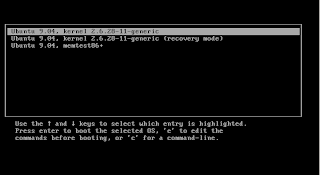

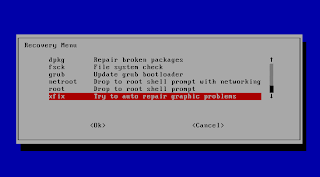

Comment