Hi,
For the third time I have installed Kubuntu 12.10. This time I used a DVD. But the problems are back again. After the first restart all seemed to be fine until I started Dolphin. It didn't work. Even the name in the task bar disappeared. After the restart nothing was working. For instance when I started the System Settings I got the message: Configuration file "/home/sigurd/.kde/share/config/systemsettingsrc" not writable. For all other applications I got a similar message only with another rc-file at the end of the message.
After a restart the BIOS came up but not Kubuntu. An interruption with the power key (3sec) and a new start led to a grub file. Here I have chosen the ubuntu recovery mode. By the way I saw that there are three different Linux kernel available. I used the recent. Some mistakes were detected. I used the "F" key to eliminate them. Now Firefox is running again.
What can I do to solve that problem?
Regards, Sigurd
For the third time I have installed Kubuntu 12.10. This time I used a DVD. But the problems are back again. After the first restart all seemed to be fine until I started Dolphin. It didn't work. Even the name in the task bar disappeared. After the restart nothing was working. For instance when I started the System Settings I got the message: Configuration file "/home/sigurd/.kde/share/config/systemsettingsrc" not writable. For all other applications I got a similar message only with another rc-file at the end of the message.
After a restart the BIOS came up but not Kubuntu. An interruption with the power key (3sec) and a new start led to a grub file. Here I have chosen the ubuntu recovery mode. By the way I saw that there are three different Linux kernel available. I used the recent. Some mistakes were detected. I used the "F" key to eliminate them. Now Firefox is running again.
What can I do to solve that problem?
Regards, Sigurd






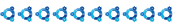


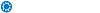
Comment