Hi everyone! 
Long time and very satisfied Kubuntu user here. I just upgraded to Quantal x64 from Precise with Kde 4.9.0 (clean install from the Kubuntu Precise CD in April) and thought I'd share my experience.
I've also got a few questions, at the bottom.
Something to note: I had the xorg-edgers repository activated before the upgrade (mainly for the 3.5 kernel). As it said nowhere on the ppa website that you have to purge the repository before upgrade, and instead said that ppa-purge wouldn't work anymore, I thought I'd go right ahead and only disabled the repository.
As written in the guide, I started the upgrade by entering "kubuntu-devel-release-upgrade" in the Run dialog and entered my password.
However, instead of the Kde dialog shown in the guide, I got an ugly grey Gtk3 dialog telling me "Upgrading Ubuntu"
It went about the first two items, "Preparing" and "Setting up", and exited right after it. No crash (at least the was no crash notice), it just exited. I tried it a second time, and it was just the same. Three cheers for the wonderfully working Gtk junk!
So I thought, if it's all set up now, I should be able to do the rest through Synaptic. I've never used anything else and never had any problems with it. I never touched KPackageKit as I didn't like playing Russian Roulette, and I never used Muon because I feel it's poorly designed, and besides I don't really trust it either.
Anyway, I reloaded the package list in Synaptic and then carefully examined which packages it wanted to install, remove and update. It looked fine, except one major issue: it didn't like the xorg-edgers drivers and wanted to remove them all - without installing replacements. Whee!
Looking at the ppa webpage, I found that there is xorg-edgers for Quantal as well, so I just edited the repository info to point to Quantal, activated the repository again and reloaded the package list. This time, I found it just wanted to update the xorg drivers with new ones. Seeing nothing else amiss, I told it to just go ahead.
Thus, Synaptic started updating everything to the Quantal packages. When asked to pick a login manager, I picked LightDM. Then it went and updated everything, and after about an hour it was done. There weren't any errors - although it curiously complained that it couldn't set up Gnome properly. Hey, Gnome isn't installed in the first place, and never will be! So I just ignored those stupid messages and rebooted after it was done.
So I just ignored those stupid messages and rebooted after it was done.
During the new boot, the screen colour of the boot screens stayed for a few seconds, as usual, but then the screen went blank, and the monitor light went orange (no signal). While I still wondered what was up there, the screen came back to life and presented me with LightDM. Typing my password right away, without selecting anything, worked fine, and login worked fine as well.
I've now been using the thusly upgraded system for a few days now and didn't have any problems whatsoever, everything's working fine
The only curious thing I noticed was that the localisation isn't fully done, there are still random bits and pieces of English anywhere. With KWrite even, only the menu headings are in German, while the entire menus besides that are in English. Not that it really bothers me, but why didn't they simply take the completely done localisation files from Precise and just updated the from Precise? Well, I guess the localisation will still be completed later, but redoing it from scratch (or whatever they do there) seems much more work than would be neccessary.
Questions
Ok, now for my questions. I hope you can help me there
Only minor annoyances, as you see, but still... 2.-4. have been nagging me for quite a while now, and it would be great if they could be resolved

Long time and very satisfied Kubuntu user here. I just upgraded to Quantal x64 from Precise with Kde 4.9.0 (clean install from the Kubuntu Precise CD in April) and thought I'd share my experience.
I've also got a few questions, at the bottom.
Something to note: I had the xorg-edgers repository activated before the upgrade (mainly for the 3.5 kernel). As it said nowhere on the ppa website that you have to purge the repository before upgrade, and instead said that ppa-purge wouldn't work anymore, I thought I'd go right ahead and only disabled the repository.
As written in the guide, I started the upgrade by entering "kubuntu-devel-release-upgrade" in the Run dialog and entered my password.
However, instead of the Kde dialog shown in the guide, I got an ugly grey Gtk3 dialog telling me "Upgrading Ubuntu"

It went about the first two items, "Preparing" and "Setting up", and exited right after it. No crash (at least the was no crash notice), it just exited. I tried it a second time, and it was just the same. Three cheers for the wonderfully working Gtk junk!

So I thought, if it's all set up now, I should be able to do the rest through Synaptic. I've never used anything else and never had any problems with it. I never touched KPackageKit as I didn't like playing Russian Roulette, and I never used Muon because I feel it's poorly designed, and besides I don't really trust it either.
Anyway, I reloaded the package list in Synaptic and then carefully examined which packages it wanted to install, remove and update. It looked fine, except one major issue: it didn't like the xorg-edgers drivers and wanted to remove them all - without installing replacements. Whee!

Looking at the ppa webpage, I found that there is xorg-edgers for Quantal as well, so I just edited the repository info to point to Quantal, activated the repository again and reloaded the package list. This time, I found it just wanted to update the xorg drivers with new ones. Seeing nothing else amiss, I told it to just go ahead.
Thus, Synaptic started updating everything to the Quantal packages. When asked to pick a login manager, I picked LightDM. Then it went and updated everything, and after about an hour it was done. There weren't any errors - although it curiously complained that it couldn't set up Gnome properly. Hey, Gnome isn't installed in the first place, and never will be!
 So I just ignored those stupid messages and rebooted after it was done.
So I just ignored those stupid messages and rebooted after it was done.During the new boot, the screen colour of the boot screens stayed for a few seconds, as usual, but then the screen went blank, and the monitor light went orange (no signal). While I still wondered what was up there, the screen came back to life and presented me with LightDM. Typing my password right away, without selecting anything, worked fine, and login worked fine as well.
I've now been using the thusly upgraded system for a few days now and didn't have any problems whatsoever, everything's working fine

The only curious thing I noticed was that the localisation isn't fully done, there are still random bits and pieces of English anywhere. With KWrite even, only the menu headings are in German, while the entire menus besides that are in English. Not that it really bothers me, but why didn't they simply take the completely done localisation files from Precise and just updated the from Precise? Well, I guess the localisation will still be completed later, but redoing it from scratch (or whatever they do there) seems much more work than would be neccessary.
Questions
Ok, now for my questions. I hope you can help me there

- During boot, the screen goes blank for a few seconds, with the monitor indicating "no signal". Still the same after Grub was updated to 2.0 a day after the upgrade. With Precise, I never had that problem. On Precise and Quantal alike, using the free radeon driver from the xorg-edgers ppa (Radeon 6850).
- LightDM works fine, and changing the background image using the LightDM control panel in systemsettings worked fine either. However, right after login, it's the same as with kdm - there's this screen with the hard disk, screwdriver+wench etc., which still has an ugly grey background. How do I change that background? Which pic to I have to replace?
- Something I hoped would be fixed with LightDm, but sadly wasn't: With kdm, I never got it to have NumLock turned on at the login screen, despite having it set to "Turn on" in "Input devices > Keyboard", so I have to manually turn it on every time I log in. With LightDM it's the same. Which configuration files do I have to edit to have NumLock turned on at the login screen?
- I'm using the QtCurve style, which is absolutely great and works fine for Kde and Gtk2 apps. It sadly still doesn't have a Gtk3 style, so in the rare instances I have to use Gtk3 apps, I'm stuck with the ugly, primitive grey Gtk3 default style. I've tried installing (and reinstalling several times) "gtk3-engines-oxygen", but that never worked in Precise, and it doesn't work here in Quantal either. How do you get it to work? I've also downloaded Gtk3 themes from gnome-look.org, but how do you install Gtk3 themes, especially without Gnome? I only know of gtk-chtheme, but that only works for Gtk2 themes.
Only minor annoyances, as you see, but still... 2.-4. have been nagging me for quite a while now, and it would be great if they could be resolved



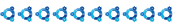


Comment