Originally posted by pauly
View Post
Originally posted by Xplorer4x4
View Post
I was dreaming of something similar to how qt4-qtconfig works for qt apps, that would force all gtk applications to use diffrent KDE themes (not only Oxygen).


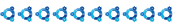



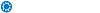




 Thanks for pointing it out, updated.
Thanks for pointing it out, updated.
Comment