Partially regenerated > Topic: Lost Information, old topic=3108103.0
Plymouth
It is
> What is Plymouth?
Modifying
> Plymouth theming guide (part 1)
> Plymouth theming guide (part 2)
> Plymouth theming guide (part 3)
> Plymouth - Ubuntu wiki
> Plymouth theming ?
> Plymouth Space-Sunrise Bootscreen HOW-TO
> Using plymouth themes
> Topic: Common Splash From Start To Finish (suggestion/problems)
> Topic: Capturing the images of the ksplash & kdm & ksplash again
Plymouth
It is
> What is Plymouth?
Modifying
> Plymouth theming guide (part 1)
> Plymouth theming guide (part 2)
> Plymouth theming guide (part 3)
> Plymouth - Ubuntu wiki
> Plymouth theming ?
> Plymouth Space-Sunrise Bootscreen HOW-TO
> Using plymouth themes
> Topic: Common Splash From Start To Finish (suggestion/problems)
> Topic: Capturing the images of the ksplash & kdm & ksplash again


 )
)





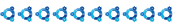



Comment