I don't use aper. I cannot stand this piece of software, and cannot fathom why it has become the default for software updates. Its interfaces suggest that its designers expect that we users want virtually no information about what we're doing, then suddenly we're pestered by more information than is even usable. It's the second problem that brings me to write. As I say, I don't use aper - when it tells me I have updates, I fire up Synaptic and get exactly what I want: accessible information of all sorts, sensible options, efficient operation. If I could switch out aper for Synaptic I'd do it in a New York minute.
With aper, because of some repositories I have to use to get the software I need, I get absolutely endless messages telling me:
You are about to install unsigned packages that can compromise your system, as it is impossible to verify if the software came from a trusted source.
Are you sure you want to proceed with the installation?
Actually, I do, which is why I requested installation in the first place!
In this case, I'm trying to install the new opera browser update. Never mind that it is nonsense that this is "impossible to verify if this software came from a trusted source" - why am I getting, for ONE application, endless messages - all saying the same thing? Actually I don't want to know. I just want it to stop. You ought to see what happens when I try to install any update, much less several, for the statistical language R, from the CRAN repository at Berkeley (another renegade source, apparently). aper goes absolutely nuts, but not before I do.
I cannot find any way to modify this behavior. If software is going to do this to a user, surely it ought to provide a convenient way to allow us to tell it to permanently shut up. I see none. Whose idea of good design is this, anyway?
I'm just curious. If anyone can shed any light on any of this, I'd be grateful.
As an aside - this is my first post on the new forum software. Looks nice, but what's with the stripped down interface? Are we all idiots now? Is formatting a thing of the past? If there's a way to do it, why isn't it made obvious? I can do no better than quote the inimitable Steve Krug: "Don't make me think", dammit. I suppose formatting IS possible, but I'm going to have to go searching for information somewhere to get any info. about that at all. More apparently bad design. None of this is user friendly.
With aper, because of some repositories I have to use to get the software I need, I get absolutely endless messages telling me:
You are about to install unsigned packages that can compromise your system, as it is impossible to verify if the software came from a trusted source.
Are you sure you want to proceed with the installation?
Actually, I do, which is why I requested installation in the first place!
In this case, I'm trying to install the new opera browser update. Never mind that it is nonsense that this is "impossible to verify if this software came from a trusted source" - why am I getting, for ONE application, endless messages - all saying the same thing? Actually I don't want to know. I just want it to stop. You ought to see what happens when I try to install any update, much less several, for the statistical language R, from the CRAN repository at Berkeley (another renegade source, apparently). aper goes absolutely nuts, but not before I do.
I cannot find any way to modify this behavior. If software is going to do this to a user, surely it ought to provide a convenient way to allow us to tell it to permanently shut up. I see none. Whose idea of good design is this, anyway?
I'm just curious. If anyone can shed any light on any of this, I'd be grateful.
As an aside - this is my first post on the new forum software. Looks nice, but what's with the stripped down interface? Are we all idiots now? Is formatting a thing of the past? If there's a way to do it, why isn't it made obvious? I can do no better than quote the inimitable Steve Krug: "Don't make me think", dammit. I suppose formatting IS possible, but I'm going to have to go searching for information somewhere to get any info. about that at all. More apparently bad design. None of this is user friendly.



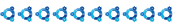


Comment