Shamelessly copied from my blog
_________________________________________________
An almost-overlooked addition to the upcoming Kubuntu 11.10 is the new Kubuntu Low-Fat Settings package. With this set of new default settings for various KDE bits, it is quite possible to reduce memory usage by as much as 32% and reduce KDE’s start up time by 33%, according to our intrepid apachelogger. This is a boon to those of us with older and slower hardware.
What this package does is turn off desktop effects by default, changes the default window decoration style and tweaks some style-related settings, disables the auto-loading of various KDE modules such as bluedevil, the printer applet, and some nepomuk bits. It also reduces the number of Krunner plugins that are enabled by default as well.
This does make the desktop look a bit different as the Plastique windeco is not as pretty as pretty at all like the default Oxygen is, but doesn’t have all the animations, shadows and bling .
You can check this all out by installing the package kubuntu-low-fat-settings. However, any existing users you have will not see any of these changes as most likely all the specific config files have already been created in your ~/.kde/share directory. New user accounts will see this immediately, and boy, there is a definite difference! The savings mentioned do seem accurate from a quick check, my new user account was using literally half the ram my normal account does after login, but the fresh one does not yet have any email accounts or calendars set up, so Akonadi was not running. KDE does load at login lickety-split, too.
Here is the list of config files involved (they are locally found in ~/.kde/share/config)
One could simply delete these files while KDE is not running, but you would loose any other settings you may have changed.
If you are curious, you can download the source tarball and see what the changes are. Most are configurable from within System Settings and other places.
This is a good starting spot for KDE fans who have older machines, as one can then go and tweak some settings (Plastik is sooo KDE3 ) to better fit what one likes and can live without.
Have fun!
_________________________________________________
An almost-overlooked addition to the upcoming Kubuntu 11.10 is the new Kubuntu Low-Fat Settings package. With this set of new default settings for various KDE bits, it is quite possible to reduce memory usage by as much as 32% and reduce KDE’s start up time by 33%, according to our intrepid apachelogger. This is a boon to those of us with older and slower hardware.
What this package does is turn off desktop effects by default, changes the default window decoration style and tweaks some style-related settings, disables the auto-loading of various KDE modules such as bluedevil, the printer applet, and some nepomuk bits. It also reduces the number of Krunner plugins that are enabled by default as well.
This does make the desktop look a bit different as the Plastique windeco is not as pretty as pretty at all like the default Oxygen is, but doesn’t have all the animations, shadows and bling .
You can check this all out by installing the package kubuntu-low-fat-settings. However, any existing users you have will not see any of these changes as most likely all the specific config files have already been created in your ~/.kde/share directory. New user accounts will see this immediately, and boy, there is a definite difference! The savings mentioned do seem accurate from a quick check, my new user account was using literally half the ram my normal account does after login, but the fresh one does not yet have any email accounts or calendars set up, so Akonadi was not running. KDE does load at login lickety-split, too.
Here is the list of config files involved (they are locally found in ~/.kde/share/config)
~/.kde/share/config/kdedrc
~/.kde/share/config/kdeglobals
~/.kde/share/config/knotifyrc
~/.kde/share/config/krunnerrc
~/.kde/share/config/ksmserverrc
~/.kde/share/config/kwinrc
~/.kde/share/config/nepomukserverrc
~/.kde/share/config/kdeglobals
~/.kde/share/config/knotifyrc
~/.kde/share/config/krunnerrc
~/.kde/share/config/ksmserverrc
~/.kde/share/config/kwinrc
~/.kde/share/config/nepomukserverrc
If you are curious, you can download the source tarball and see what the changes are. Most are configurable from within System Settings and other places.
This is a good starting spot for KDE fans who have older machines, as one can then go and tweak some settings (Plastik is sooo KDE3 ) to better fit what one likes and can live without.
Have fun!


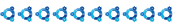


Comment